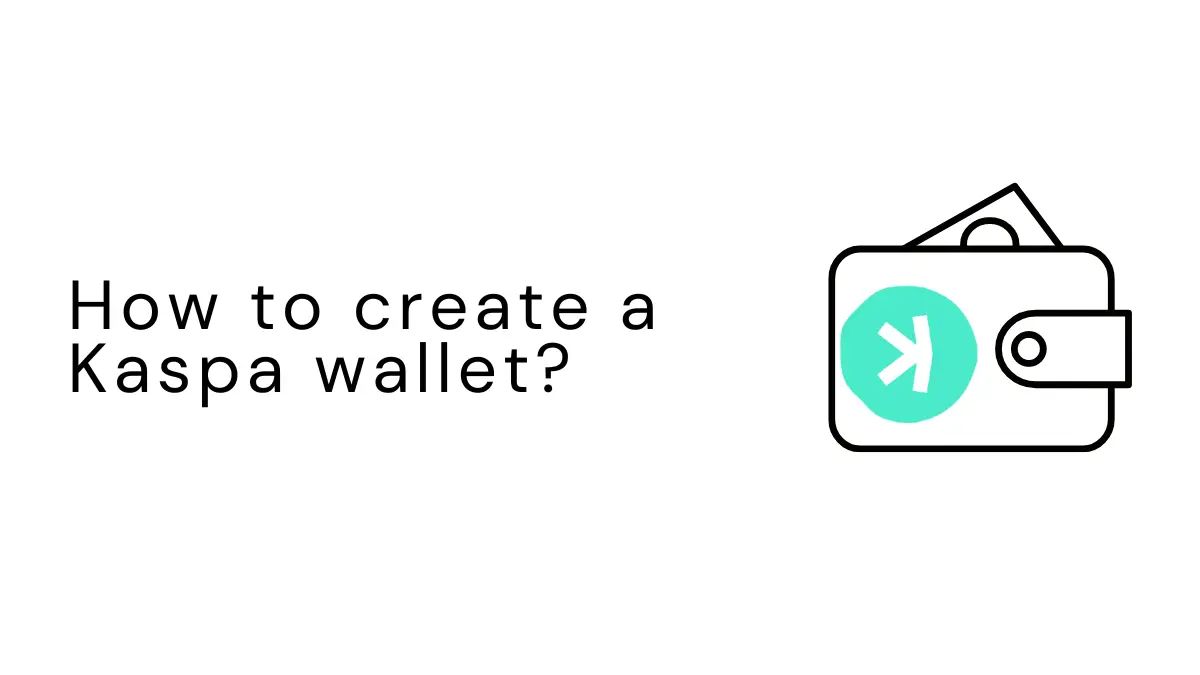Creating a Kaspa wallet is the first baby step, to securely manage and store your Kaspa currency. If you’re wondering how to create a Kaspa wallet, you’ve come to the right place.
In this article, we’ll guide you step-by-step on how to create a Kaspa wallet. If this is your first time setting up any crypto wallet, you’ll find this guide especially helpful.
So, let’s get started!
What is Kaspa?
Kaspa is a decentralized cryptocurrency system, with an emphasis on its potential scalability and its speed.
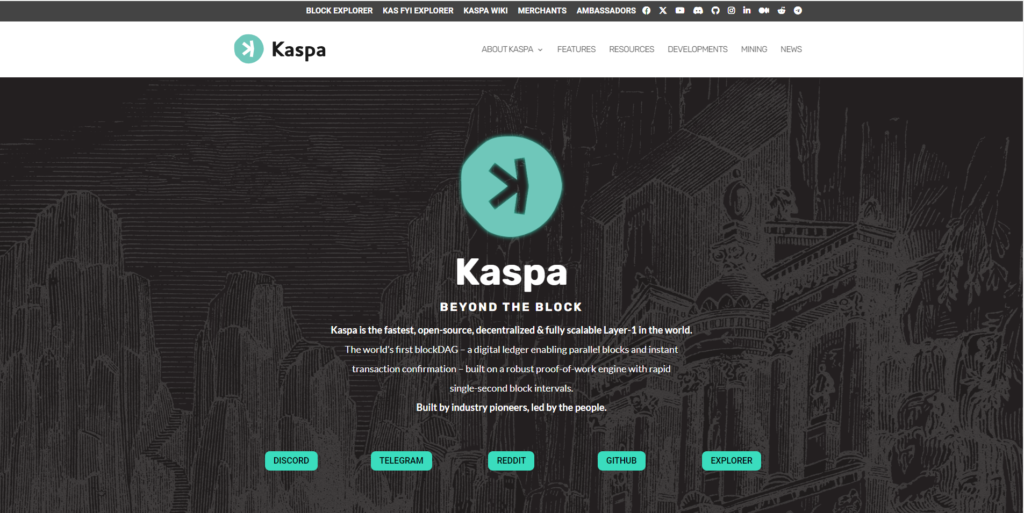
It is built on a blockDAG (Directed Acyclic Graph) protocol, and this enables it to work on different blocks at a time. This feature allows Kaspa to set high TPS without the loss of decentralization and security.
The growing recognition of Kaspa has brought the attention of the crypto users to have their Kaspa wallets to save, transfer and accept Kaspa tokens.
- Whitepaper of Kaspa: https://eprint.iacr.org/2018/104.pdf
What is Kaspa Wallet?

Before plunging into the process of creating the Kaspa wallet, it’s important to know what exactly a Kaspa wallet is.
Kaspa wallets are the digital form of our physical wallets where we store, send, and receive the money but instead of physical money, we transact with the Kaspa (KAS) cryptocurrency.
Since we understood what a Kaspa wallet is, we now dive into the different types of Kaspa wallets.
Types of Kaspa Wallets
Desktop Wallets
The first type is Desktop Wallets. These wallets can easily be downloaded and installed on your computer as a software application. For the most part, they are perfect for users who regularly need to access their Kaspa tokens from a computer. In addition to having features like transaction history, synchronization with the Kaspa network, and total control over private keys, they are renowned for their high level of security.
Mobile Wallets
Next up, we have Mobile Wallets.
As its name suggests they are portable wallets that can easily be installed on our smartphones. Its main feature being portability it provides users with convenience and allows them to access their Kaspa tokens on the go. It also provides good security with its biometrics as well as pin codes.
- Mobile Wallet: https://kaspium.io/
Hardware Wallets
Hardware Wallets are physical devices that store Kaspa (KAS) private keys offline, protecting against hacking. They offer high security with features like PINs and recovery phrases, giving users full control of their funds. Hardware wallets are compatible with many cryptocurrencies and are ideal for long-term, secure storage.
- Hardware Wallet: https://www.ledger.com/
Web Wallets
Web wallets are browser-accessible online services that let users transfer, receive, and save Kaspa (KAS). They do not require any installation. They are more hacker-friendly due to the internet storage of private keys, they are less secure than desktop or hardware wallets despite being more convenient.
- Web Wallet: https://wallet.kaspanet.io/
Paper Wallets
Paper Wallets are a tangible document that serves as a safe, impenetrable means of long-term storage for public and private keys of Kaspa(KAS).
A string or QR code is frequently printed with the private key. Although it is secure from cyberattacks, it still needs to be guarded from physical harm and theft because misplacing the paper could mean losing money.
This is a cheap, easy solution, but security depends on how it is handled.
- Paper Wallet: https://github.com/svarogg/kaspaper/releases/latest
Guide to Creating a Kaspa Wallet
Step 1: Selecting a Proper Wallet
The first thing you need to do is to find the type of wallet that is suitable for you. Here we will be generating a desktop wallet which is considered to be highly secure.
But today in this article we are going to see how you can create a kaspa wallet using the web.
Step 2: Download the Wallet Software
We will begin by visiting the official Kaspa website (kaspa.org) to guarantee that we get the privileged and most secure wallet programming.
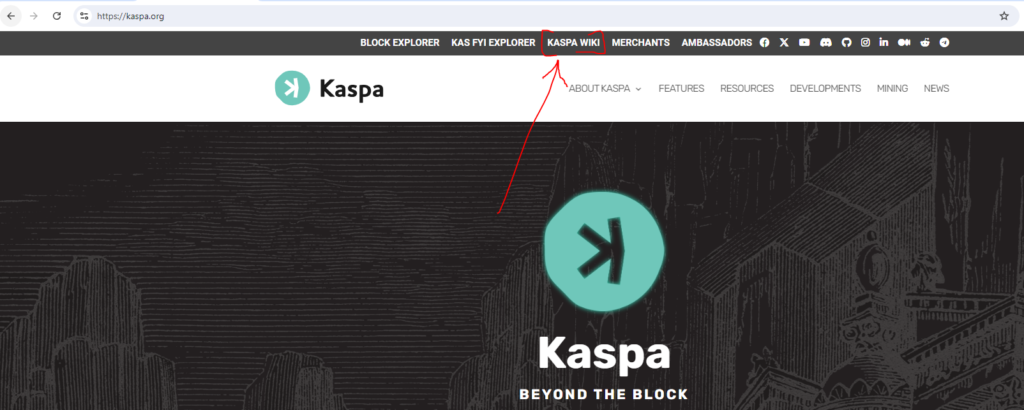
Using the website, go to the ‘Kaspa Wiki’ tab.
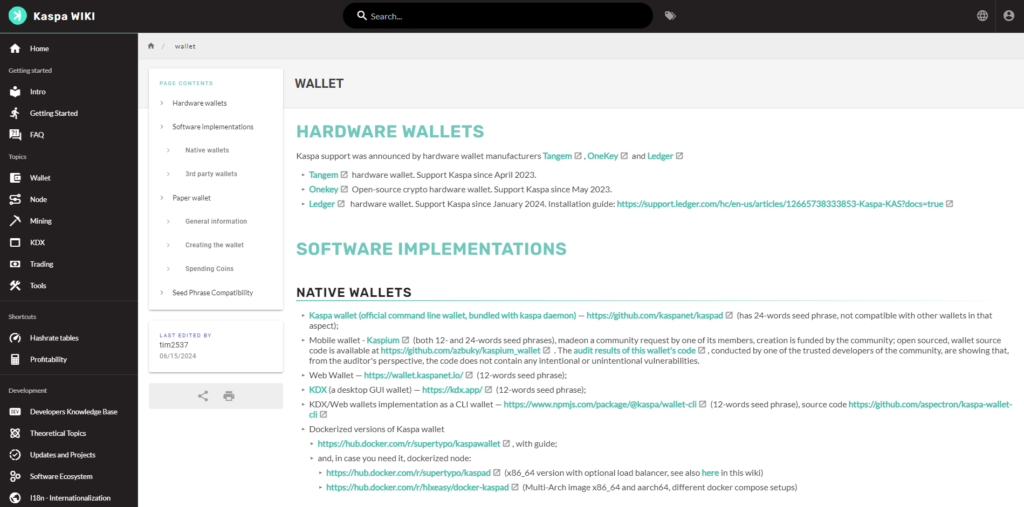
In the left sidebar of the Kaspa Wiki, find and click on the “Tools” option. In the Tools section, select “Wallet” to proceed.
We’ve already discussed hardware, software, paper, and mobile wallets above in the article but today, we will focus on the setup steps for a software wallet.
Step 3: Create a New Wallet
Go to https://wallet.kaspanet.io/.
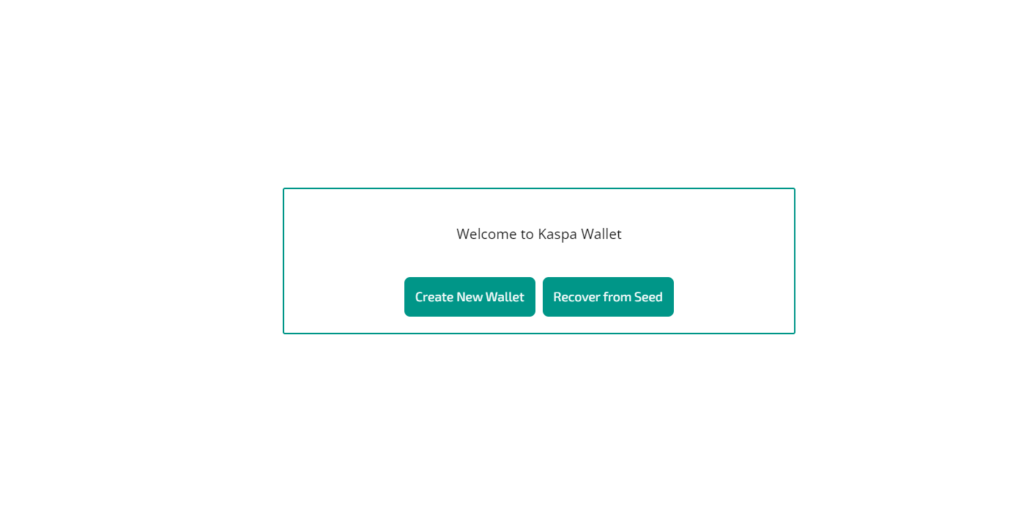
Hit ‘Create New Wallet’, and choose the password for a new kaspa wallet.
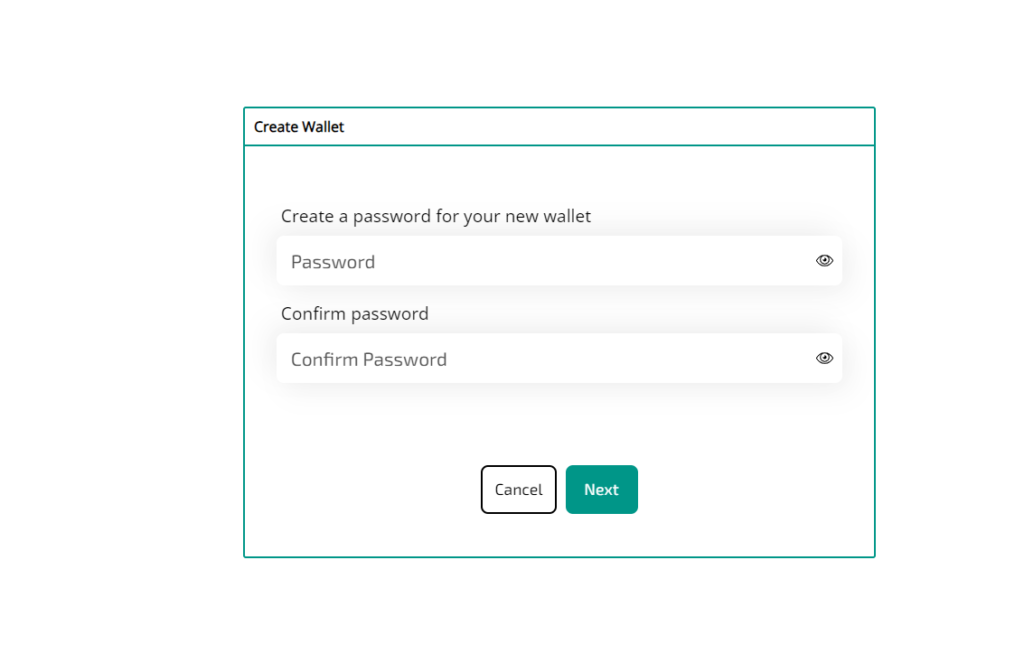
After that wallet will generate a seed phrase, allowing us to restore the wallet that we lost access to. Take this seed phrase and write it. Never tell, write or in any way reveal your seed phrase to anybody.
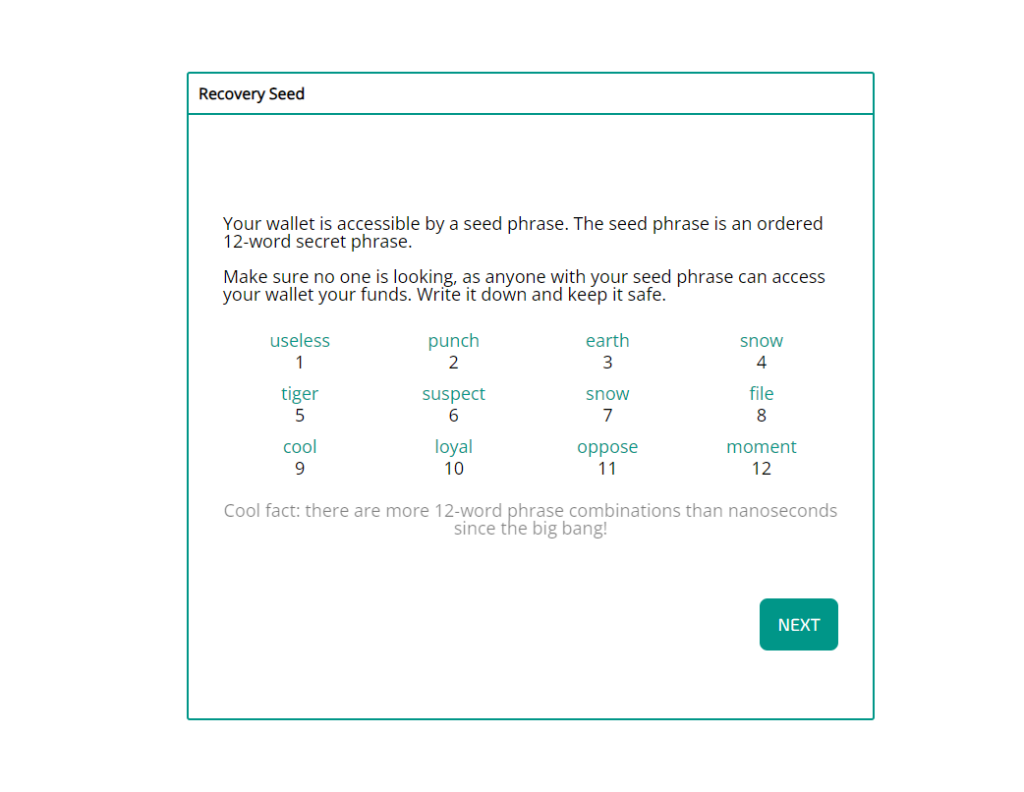
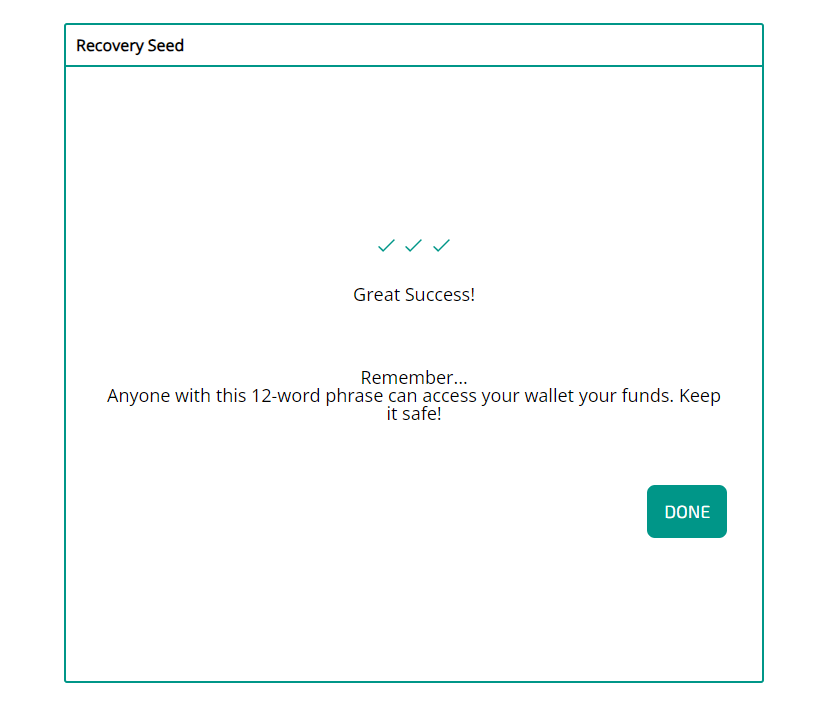
The wallet software will ask you to enter the seed phrase for confirmation. It is to make sure that the seed phrase has been backed up appropriately.
Congratulations! You have successfully created your first Kaspa wallet. You can now send and receive $KAS.
Step 4: Access to Kaspa Wallet
Since you have set up your wallet you will be able to get your Kaspa Address which you can use to receive Kaspa tokens.
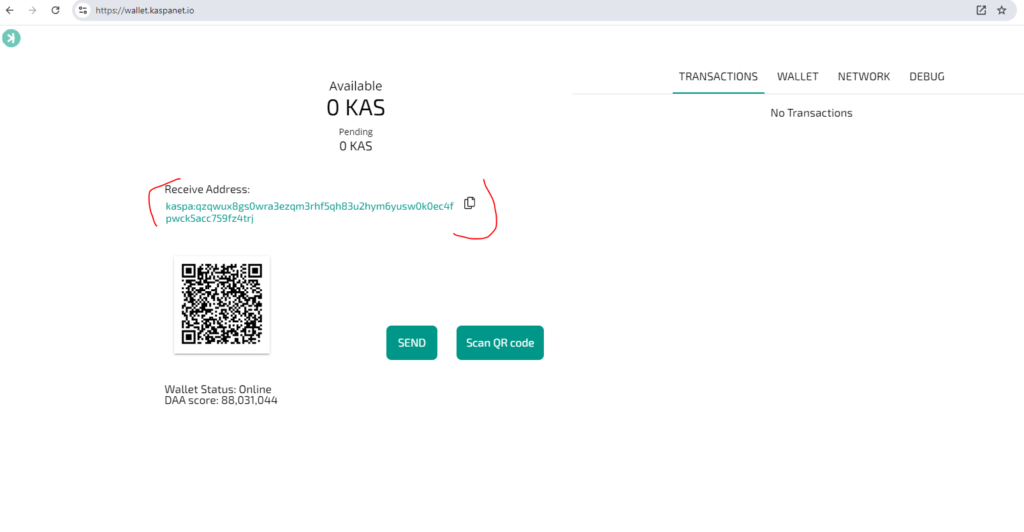
The wallet interface shows the balance, transactions, history, and options to initiate token sending and receiving.
Step 5: Sending and Receiving Kaspa
Once your wallet has been created and funded, you are ready to begin the interaction.
Receiving Kaspa
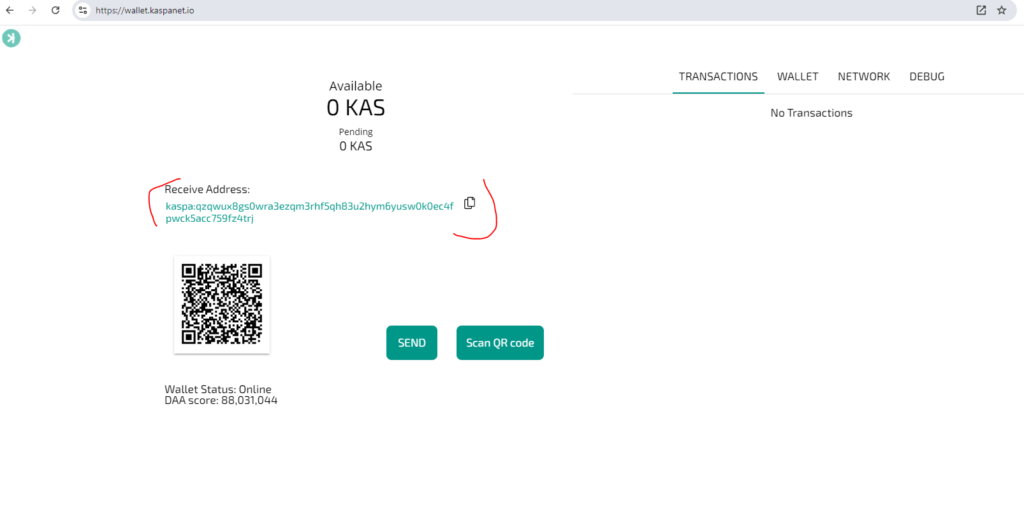
To receive Kaspa, simply give your wallet address to the sender you want to transact with. Your address is found in the ‘Transactions’ tab of the wallet.
- Example of Address: kaspa:qzqwux8gs0wra3ezqm3rhf5qh83u2hym6yusw0k0ec4fpwck5acc759fz4trj
Sending Kaspa
The first step is to click the “send” option.
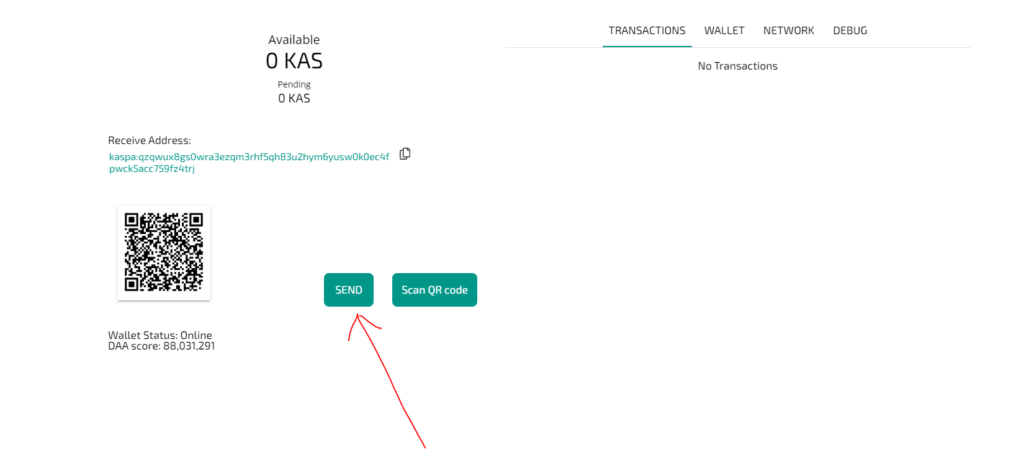
After the popup opens, enter the recipient’s information to send $KAS.
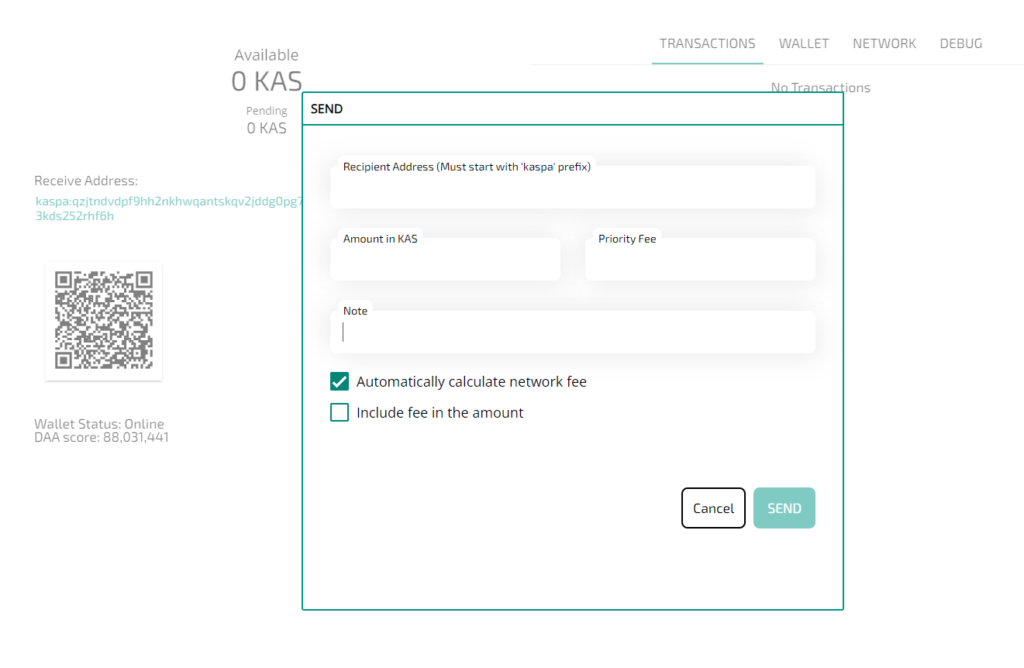
Conclusion
In conclusion, make sure to set up a secure Kaspa wallet before diving into the Kaspa ecosystem
Whether you choose a desktop, mobile, or hardware wallet, always protect your seed phrase and password.
With your wallet ready, you’ll be all set to explore Kaspa’s potential.
If you liked this article, then please subscribe to our YouTube Channel for Kaspa video tutorials. You can also find us on Twitter and Instagram.